Key Takeaway
- An app for grocery selling, such as iDS Mart, must have the essential elements of user, delivery, web, and admin modules to make it operationally effective.
- It is critical to understand customer needs and potential market gaps to help define a grocery platform that is unique and in demand.
- A clear, efficient, and attractive design will assure a customer experience worthy of retention.
- Modern tools, such as React Native, Node.js, and secure payment APIs increase functionality, and proficiencies.
- Transaction revenue can be derived from service fees, subscriptions freemium in-app ads, and store listing fees.
Market Analysis of Grocery Selling App
- The global grocery delivery application industry is rapidly expanding and is estimated to be around $1 trillion in 2030 due to increased demand for convenience and online shopping.
- The world is experiencing annual growth rates of 15-20% based on increased adoption of smartphones, digital payment options, and the way consumer behavior changes toward quick delivery services.
- The Asia-Pacific region represents the largest grocery delivery market due to quick adoption rates in countries like India and China. North America and Europe have consistently grown their grocery delivery market share in urban areas.
- Technology is accelerating grocery delivery efficiency with SaaS applications, AI-driven personalized experiences, improved real-time tracking processes, and the availability of micro-fulfillment centers.
- Even though grocery delivery is growing, many businesses are struggling with profitability due to the logistics markets’ high costs and competition. As a result, companies are focusing on making the delivery process more efficient and building customer loyalty programs.
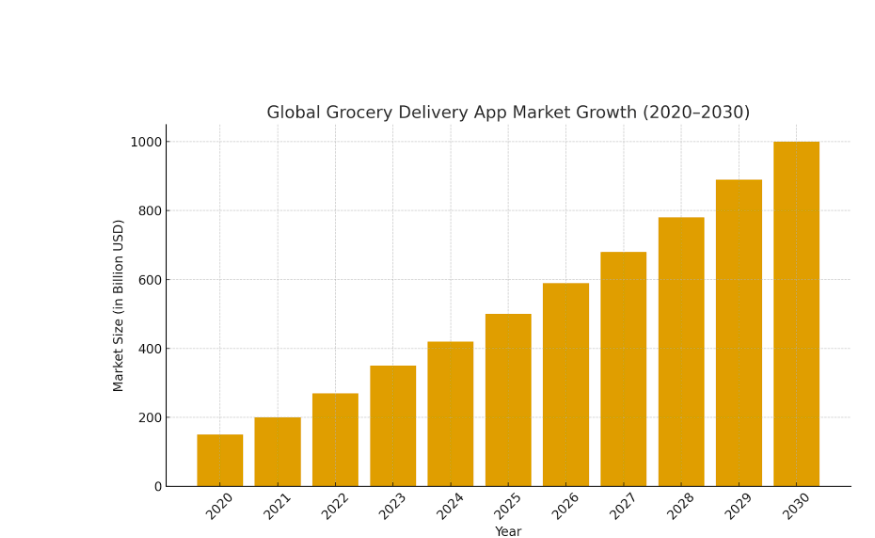
What is iDS Mart?
iDS Mart is a software solution that is ready to use, to help you get up and running selling groceries online. It has all that you will need and it comes with everything included:
- User Mobile App
- Delivery Driver App
- Web Store
- Admin Dashboard
With this single solution your customers can shop from their groceries online, order groceries online and have groceries delivered to their home. It also allows the store owner to manage their products, orders, and delivery.
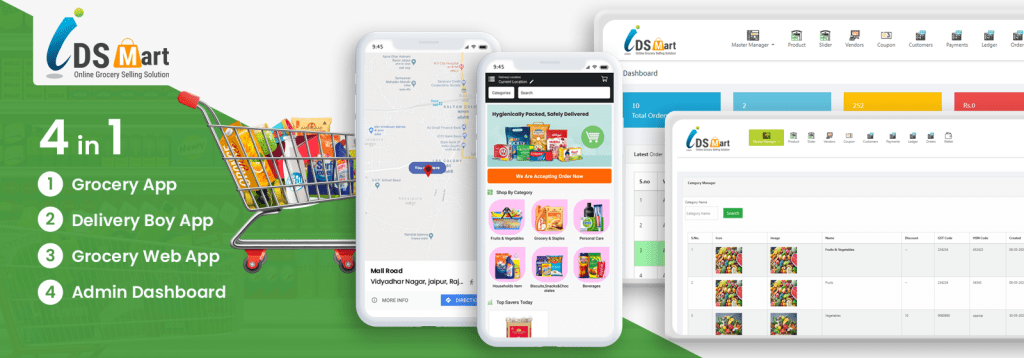
Steps to Develop the Grocery Selling App
1. Market Research: Start by researching the grocery and e-commerce landscape to fully analyze consumer behavior, competitors, and any gaps in the existing market place. This allows you to compare your app with others in the market, gain insights, cater to real market demand, and establish your app’s value proposition.
2. Project Planning: Determine the type of grocery delivery app to build: on-demand, aggregator, or franchise. Define your target audience, align your goals, and classify the core features your app must have that differentiate it from the competition.
3. UI/UX Design: Develop your UI and UX to ensure it is user-friendly and visually appealing, making it easy for customers to browse for products, place orders, and pay. Focus on simplicity, smooth navigation, and minimal clicks; all of which support customer satisfaction and retention.
4. Development & Testing: Build and configure the front-end and back-end systems of your application. Ensure you integrate payment service providers for secure payments, order tracking functionality, and admin controls. Thoroughly test the functionality and performance of your app, ensuring your end-users experience safety, security of their data, and that all the features work properly, before deploying.
5. Launch & Marketing: Once your app is deployed on Google Play, and the App Store, the next step is marketing and promoting the app. Use social media platforms, influencer marketing, and local partnerships to promote your app’s launch; focusing both on download/share/purchase and generate feedback on the app. Develop your app based on user feedback, to fix bugs, and continuously release updates to keep your platform competitive.

Features of Grocery Selling App
- User Sign-Up & Profile Management: Customers are able to register and create their user profiles, either through an email address, phone number, or by accessing social media accounts. They will also be able to manage their personal information, delivery addresses, and payment methods.
- Product Listing & Search: A comprehensive catalogue of grocery items, organized into multiple categories, and each item includes a full description, price point, image, and indicator of availability. The user will be able to search for products with by keyword use, filters, or even voice search.
- See Shopping Cart & Order Management: Once the user is ready to buy an item, they will be able to add it to their cart. They can later choose to add additional items, change the quantity of an item, or even remove items. They will be able to see the items in their cart all together prior to confirming their order. They will also have the ability to see their order status from the point of ordering until delivery is complete.
- Multiple Payment Options: The user will be able to pay for their groceries with multiple payment options: credit and/or debit card, digital wallet, UPI, and cash on delivery. A secure payment gateway will be in place.
- Delivery Tracking & Profile Management: Once the grocery order has been placed, the user will be able to track their delivery. This may include app push notifications or SMS messaging updates. Estimated delivery times, driver’s contact information, and tracking will be available.
- Offer, Discounts & Loyalty Programs: The user may be able to enter promo codes for increased savings. Seasonal discounts may be available for occasional grocery items, as well as discounts for opting in to a loyalty program.
- Ratings & Reviews: The user will be able to rate products and the deliver service. This information will be available to improve quality assurance and build the trust of the user.
- Admin Dashboard: The owner(s) will have a backend dashboard for managing their inventory items, previous orders, deliveries, and customer questions, and insights into the business through analytics.
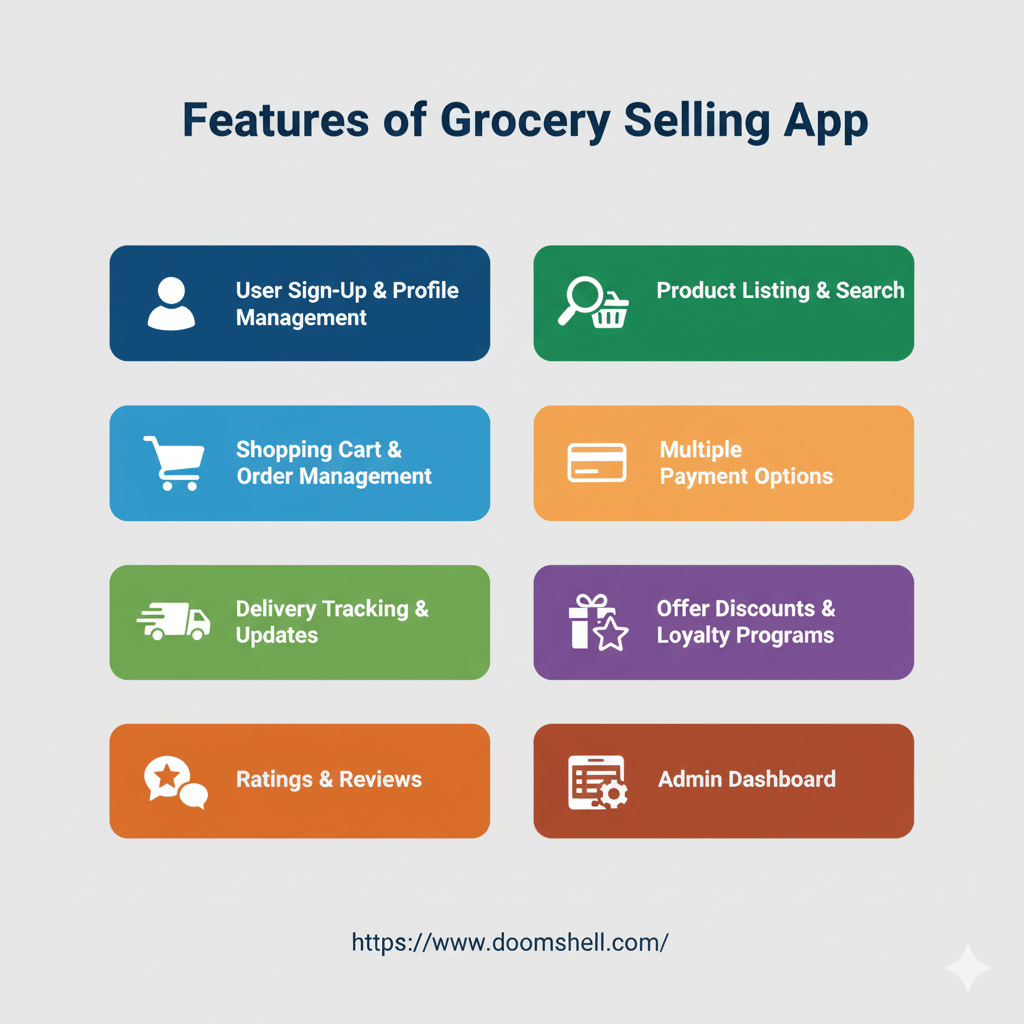
Estimated Development Cost of Grocery Selling App
| Component | Estimated Cost |
| UI/UX Design | $3,000 – $8,000 |
| User Registration & Security | $1,000 – $3,000 |
| Product & Cart Management | $2,000 – $5,000 |
| Payment Gateway Integration | $1,000 – $2,500 |
| Admin Dashboard | $800 – $2,000 |
Monetization Strategies
- Service Fees: Charge a small commission per order.
- Subscription Plans: Offer premium delivery or discount services.
- In-App Advertising: Promote brands and products.
Listing Fees: Charge grocery stores for listing in your app
Conclusions
Creating a grocery selling application takes careful thought, a solid grasp of what customers want, and a good plan for how best to approach the components, design, and technology. A grocery application can be efficient, have an excellent user experience, and ensure a competitive advantage by developing the necessary modules include user, delivery, web, and administration systems and by utilizing the most modern tools including React Native, Node.js, and other secure payment APIs. With the right research on market needs, user interface/index user experience design, and ongoing updates based on feedback, a grocery application can provide convenience, promote revenue, and ultimately last in the expanding work of online grocery.
FAQ About Grocery Selling App
1. What features should be included in grocery selling apps?
Essential features include user registration, list of products, shopping cart, secure payments, delivery tracking, offers/discounts, ratings and reviews, and admin dashboard.
2. What is the approximate cost to create a grocery delivery app?
The estimated cost range for grocery delivery app is from $8,000 to $25,000, depending on features, complexity level, and technology used.
3. Which technologies are appropriate for building a grocery app?
Contemporary tools like React Native, Node.js, and secure payment APIs can be used to build a scalable and efficient grocery app.
4. How can a grocery app make money?
Means of generating revenue from grocery delivery apps include service fees per app order, subscription plans, in-app ads, and fees to list a store in the app.
5. How can grocery apps generate competitive advantages?
Competitive advantages can be gained by conducting market research, modern technologies, creating user-friendly interfaces for user experience (UX), focusing on delivery experience, and establishing a continuous improvement plan based on user feedback for future feature updates.
Also Read
How to Develop a Car Wash App?







 +91 8005523567
+91 8005523567



