Key Takeaways:
- Google Pay’s Indian entity has been profitable since at least FY2020, with a reported profit of ₹6.6 crore in FY2024.
- According to CoinLaw, the UPI segment crossed over 12.1 billion transactions in March 2025, solidifying its place as one of the world’s most-used digital payment systems.
- Users utilize mobile wallets to make mobile recharges, bill payments, movie/travel bookings, and money transfers from one bank account to another.
- The cost to build an e-wallet mobile app is around $8,000 to $25,000+. It can exceed depending on the complexity of the app and the number of advanced features used.
Build An E-Wallet Mobile App Like Google Pay: In a digitally advanced world where people want everything to be fast-paced, secure, and efficient, the way people make payments also needs transformation. That’s where digital wallet app development steps in. eWallet mobile apps like Google Pay have significantly improved the way we manage finances, streamlining payment transactions with just a few taps on the phone.
With millions of users turning to mobile payments, the demand for ewallet mobile app development is increasing rapidly. If you’re a business or entrepreneur wanting to capitalize on this rising demand, then the time is now! Businesses can simply build an app like Google Pay and ensure steady revenue and customer loyalty.
What is an E-Wallet Mobile App?
An E-Wallet app is essentially a digital wallet installed on a smartphone; the app is linked in some way to a bank account or debit/credit card and allows quick/cashless payments. E-Wallet apps can be used for shopping, bill payments, and for transferring money with cash.
What is Google Pay?
Google Pay, or Android Pay as it was formerly known, is a digital wallet that enables in-store and digital payments from secure mobile devices. Google Pay allows users to send money to others, pay bills, and purchase products and services online.
Global e-Wallet App Market Statistics
- The global mobile wallet industry was valued at $7.42 billion in 2022 and is predicted to grow to $51.53 billion by 2030, growing at a CAGR of 8.5% from 2023 to 2030.
- In 2022, the mobile wallet market was dominated by Asia Pacific, which held a 32.3% share of the market, and expected to grow at the fastest CAGR of 28.9% during the forecast period.
- From the forecasts, Latin America is expected to register a high CAGR at 28.6% during the forecast period.
- In terms of the technology segment, remote technology is expected to grow at a rapid CAGR of 28.6% during the forecast period.
Steps to Build an E-Wallet Mobile App Like Google Pay
- Ideation and Planning: Define the app’s features, target audience, and unique selling points.
- Design and Development: Create an intuitive user interface and develop the backend infrastructure.
- Payment Gateway Integration: Integrate secure payment gateways like Stripe or PayPal for transactions.
- Security Implementation: Ensure robust security measures, including encryption and biometric authentication.
- Testing: Conduct thorough testing to identify and fix any issues.
- App Deployment: Launch the app on platforms like Google Play Store and Apple App Store.
- Maintenance and Support: Provide ongoing support and updates to ensure smooth operation.
How Do Ewallet Mobile Apps Like Google Pay Apps Work?
Before we dive into the section on mobile wallet app development, you must learn how Google Pay and the incredible mobile wallet app work with this guide.
- Download & Register: To get started with e-wallets, you need to download the app from either the Google Play Store or the Apple App Store. Once you’ve downloaded the app, you can create an account by entering your mobile number, email address, or social media profile. Most apps will then verify your identity with an OTP (One-Time Password), making account activation safe.
- Connect Payment Options: After registering, you will want to link your payment options. This can include your bank account, debit card, or credit card. Many e-wallets will use UPI (Unified Payments Interface) to link your bank account directly in the app so it can handle instant transactions. Some apps will even allow international payment, like linking PayPal or an international account.
- Fund Your Wallet: Once the linking process is successful, you can add funds to your e-wallet from your card or bank account. The amount is stored in a digital wallet and can be used essentially at any time to complete purchases. Many apps also allow auto-recharge or similar functionality, allowing your wallet
- QR Code Payments: In the case of offline payments, the merchant typically presents a QR code at the store or at the counter, which the consumer can scan with the app, leading to the entry of the amount and immediate confirmation by receipt. Payment has been quickly transferred to the merchant’s account, and the consumer did not have to carry cash for this transaction.
- NFC Payments: Certain e-wallets like Google Pay, also support NFC (Near Field Communication) technology. In this case, payment is made by tapping your phone at a POS terminal, which then processes the payment electronically without any physical connection. This form of payment is considered one of the quickest, most secure forms of contactless payment.
- Online Payments: In addition to in-person use, e-wallets are extremely common for online payments. Be it e-commerce sites, food delivery apps, or subscription payments, you can choose your digital wallet at checkout to pay instantly—without needing to enter your card number each time.
- Security: The most important feature of e-wallet applications is security. The safety of your data is accommodated with state-of-the-art procedures, such as encryption to secure your personal information, tokenization to remove your card information and enter a secure digital token instead, and biometric authentication, which can be a fingerprint, PIN, or face recognition, all used to help keep your transactions safe and secure.
Why Do Entrepreneurs Develop an E-Wallet Mobile App Like Google Pay?
- Access the Cashless Economy: With the rapid global movement toward digital payments, the need for secure and convenient cashless solutions is skyrocketing. By building an e-wallet app, entrepreneurs can capture this global trend and set up shop in a market poised for growth.
- Provide a Comprehensive Financial Platform: E-wallets are more than payment instruments now. E-commerce entrepreneurs can bundle features like invoice payments, peer-to-peer transfers, investments and micro-loans, to create a full financial ecosystem, to enhance the user experience and increase user engagement and retention.
- Create a Loyal User Base: A cleverly designed e-wallet app can create loyalty by offering customized incentives such as offers, rewards, and cashback programs. Entrepreneurs can provide customized experiences that create loyal customers and turn customers into loyal advocates through analyzing user preferences and spending behaviors.
- Discover Multiple Revenue Streams: E-wallet apps provide multiple revenue possibilities, including transaction fees, merchant revenue streams, interest income from deposits, and data to inform your business decisions. The variety of revenue streams guarantees continual profit and sustainable revenue growth over the long term.
- Capture Investor Interest: Every investor is looking for a business model that will scale in the future. A unique e-wallet app with a growing audience, effective marketing, and obvious ability to scale will attract funding quickly. Funding helps entrepreneurs grow faster and dominate the market.
Smart Steps to Build an App Like Google Pay
1. Idea Generation and Planning: The process starts with a great idea. You as an entrepreneur must establish your e-wallet app’s core features, customers, and unique selling proposition (USP). You should also conduct substantial market research in order to find opportunities and gaps in the digital payments mix. You will work collaboratively with a fintech development company to create a roadmap for the project and refine the idea, and to build the app with all the right functionality, good user experience, and appropriate market positioning.
2. Design and Prototyping: A seamless user experience is at the core of any successful e-wallet. This is the stage when UI/UX designers will create wireframes, layout schemes, typography, icons, and graphics to make the app aesthetically pleasing and user-friendly. This stage aims to establish an intuitive design that will improve navigation and accessibility. A well-designed prototype allows designers to see what the user experience will look like before full development begins.
3. Implementation Phase: As you build your product, you will design both the user interface (the frontend) and the underlying server-side logic, database, and security (the backend). Assuming API integration, scalability plans, and security modules are developed here too. The frontend component will create a user experience with smooth interaction and usability, while the backend will process transactions, result in dumb data storage, and remain compliant. Combined, these components will create the backbone of your mighty, scalable e-wallet solution.
4. Integrating Payment Gateway: No e-wallet application is successful without having a secure payment gateway. In this phase, a payment gateway such as Stripe, PayPal or Braintree is integrated, allowing for fast, secure and seamless transactions. The payment gateway also involves configuring APIs for secure user interactions and compliance with authorities. Since payment gateways are technically the foundation of the application, this phase is really important in ensuring market users have trust in that application and their transactions are reliable.
5. Security implementation: Users trust an application based on its security. As a safeguard, developers implement innovative ways to ensure security, including biometric authentication, tokenized information, encrypted data, and fraud detection programs that protect sensitive customer financial information. The app undergoes periodic audits and vulnerability testing to identify and correct coding errors. This testing is crucial to ensure continuous protection and compliance with the financial industry’s standards.
6. Testing and Quality Assurance: Prior to launch, the app is put through extensive testing. This involves unit testing, functional testing, security testing, performance testing, usability testing, and User Acceptance Testing (UAT). Essential functionality – registration, account linking, bill payments, and transactions – is tested across various devices and operating systems to make certain that everything operates as intended and performs reliably.
7. App Deployment: Subsequently to passing the tests, a build of the app is tested in the deployment process. Developers prepare app descriptions, screenshots, and privacy policies before they will submit to the Google Play Store and Apple App Store stores. A server(s) may be provisioned, compliance checked, and any migration of data finalized prior to making the app available for download, and widely available to the public.
8. Maintenance and Support: There is more work after launching your app! Maintenance is required to ensure your app remains secure, continues to operate well, and stays relevant. Maintenance includes bug fixes, security patches, new features, and performance monitoring. Maintenance is equally important because it helps improve usability and experience for you and your users. In the fast-growing world of fintech, you will need to constantly improve, to keep up with the competition.
Types of E-wallet Mobile Apps
Knowing about the process to create an ewallet app like Google Pay isn’t enough. You must tknow which sector you are entering with the e-wallets app. Apps for e-wallets have completely modified how we pay.
They offer a safe and clean way to do business, each online and rancid. These are some of the most popular classes of banking app development.
1. General-Purpose E-wallets: Those versatile e-wallets have many applications, for example, online shopping, invoice payments, and transferring funds to friends and family.
Examples: Google Pay, Apple Pay, PayPal
Benefits:
- Widely recognized
- Different payment methods
- Safety
2. Mobile Banking Apps:Traditional banks have taken on the development of e-wallet apps, giving clients who own mobile phones an application to make payments, transfer funds, and obtain access to their bank account permissions.
Examples: HDFC Bank Mobile Banking, ICICI Bank Pockets
Benefits:
- Instant Bank Access
- Secure and trustworthy
3. Merchant-Specific E-wallets: Some companies or retailers have developed digital payment apps for Android to enhance customer loyalty and facilitate payments within their network.
Examples: Amazon Pay, Flipkart Pay
Benefits:
- Exclusive offers and discounts
- Easy checkout
- Loyalty rewards
4. Cryptocurrency Wallets: These blockchain app developments are created to store, transfer, and receive cryptocurrencies such as Bitcoin and Ethereum.
Examples: Coinbase Wallet, MetaMask.
Advantages:
- Access to cryptocurrency space
- Safe storage of digital assets
5. Government-Backed E-wallets: Government-backed e-wallets (or those government-silicon valleys or regions) are widely used for online payments, as well as for social welfare programs and tax collection.
Examples: UPI-based apps in India, like PhonePe, Google Pay, and Paytm
Benefits:
- Reliable and secure
- Widely accepted
- Government sponsored benefits
Unique & Essential Features of App Like GooglePay
It is essential to develop a checklist of imperative features and distinctive characteristics for a Google Pay application. Yes, that’s right. There are many apps available in the app store. If you want to compete in the business, you need a flashy array of features to make your app compelling. Therefore, I’ve created the following list of features you should include in your system to help you implement.
1. Admin Panel:
1. User Management: Allows for effective monitoring, management, and verification of user accounts to prevent fraud and improve the user experience.
2. Transaction Monitoring: When you are designing an eWallet app like Paytm, please don’t forget to include a transaction monitoring feature, which allows administrators to view, monitor, and analyze every transaction to ensure safe and environmentally friendly cash transactions.
3. KYC Management Offers: Users the ability to manage KYC processes for user verification, aiding in compliance with judicial and regulatory requirements.
4. Customer Support Management: An all-inclusive dashboard to manage user issues and respond to inquiries rapid improvement in user satisfaction.
5. Analytics Dashboard: Provides live data for determining ongoing revenue production, transaction quantity and user engagement.
6. Report Generation: Another important function to add to an ewallet app is report generation. This function allows automatic report generation on customers, transactions and financial reports to determine app performance, similar to a PayPal app. Push notifications can be customized and sent by administrators using this function to specific customers for reminders, promotions or a change.
7. Fraud Detection System: This react native app development recognizes suspicious activity and applies safeguards to stop malicious acts and protect people’s money.
8. Backup & Restore: A Brigit-like app incorporates backup and restore functions to fulfill data protection. Also, it gets people back in action even when a payment structure is down to prevent financial loss.
9. Role and Permission Management: So team members’ engagement can improve by assignment of appropriate roles and permissions, it should be a function in an e-wallet app like Google Pay.
10. Offers and Rewards Management: This function helps appoint offers, discounts, and rewards to continue user’s attention, appreciation, and action.
11. Revenue Management: -Cash App features systems for revenue management. It manages to drive revenue while managing the commercial activity from expenses, commissions and other monetization efforts.
2. Owner Panel
1. Personalization and Customization: It offers web entrepreneurs the option of customizing themes, logos, and user interfaces to better reflect their logo and customer interface.
2. Partner Integrations: To build apps like Google Pay, develop solid partnerships. Partners with banks, merchants, and third-party vendors are managed to make the carrier ecosystem more robust.
3. User Acquisition Tools: Under user acquisition tools there are Marketing tools to onboard new users by Referral Programs and advertising campaigns.
4. Payment Gateway Management: To produce an app to compete with Google Pay, add features to manage payment gateways like payment gateway management. Payment gateways get rid of friction when sending and receiving transactions for price gate management of multiple networks and services.
5. Feedback Collection: Google Pay alternatives incorporate feedback collection functionality. Collecting feedback and evaluations from actual users helps improve utility and performance, resulting in happier users.
6. Merchant Oversight: Monitors service provider profiles, including commission settings, onboarding, and transparent performance tracking with online payment apps such as Google pay
7. Transaction Charge Oversight: E-wallet mobile app development requires functionalities such as transaction and fee oversight. Transaction and fees will be established and adjusted based on market features to support sales while maintaining competitive levels.
8. In-App Advertising Oversight: This function allows for e-wallet app development companies to provide advertising opportunities while using the app to generate extra revenue and monetize the app.
9. Compliance: Offers consumers and branding for mobile app development trends, as the app is compliant with country and/or global economic regulations.
10. User Retention Tools: Alternatives to Google Pay should provide cashback or loyalty and rewards programs that help boost user happiness and retention.
11. Data & Privacy Functionality: This element establishes record-processing protocols which in turn protect user data and verify compliance of data privacy policies.
12. API Oversight: Oversees engaged technologies (API) that allow seamless integration with other external systems and deliver efficient services. If you are designing an e-wallet app like Google Pay, including this function is necessary.
3. User Panel
1. Fast Registration: In order to simplify consumer onboarding, a straightforward and efficient sign-up process offering social networking, telephone, or email login options.
2. Balance Monitoring: It’s a simple and convenient way for consumers to see their current balance along with immediate access to current account activity.
3. Fund Transfer: Safe and secure sending of funds to bank accounts, mobile numbers, or by app to app transfer with minimal fees and delays.
4. QR Code Payments: A technology that provides an easy and contactless way for consumers to purchase at retailers, and pay friends and family, simply scanning and paying using a QRCode.
5. Bill Payments: A one-stop-shop for bill payments allowing for credit card payments, utility payments, and other recurring payments to be paid efficiently.
6. Cash Back and Rewards: A method to reward users for engagement and retention.
7. Transaction History: An easy way to check extensive transaction history for budgeting and verifying payments made with ewallet apps like PayPal.
8. Notifications and Alerts: Delivers on-the-go notifications about impending bills, successful transactions, and adjustments to reward points.
9. Add Money: Consumers can deposit money from associated financial institution accounts or credit cards for convenient wallet reloads and top-ups.
10. 24/7 Customer Support: Get support and help on any issues via smartphone, email, or chat as soon as you spark off trouble-shooting.
11. Expense Tracking: Helps consumers manage their financial well-being with the use of budget management tools and expenditure insights.
12. Security Settings: Customers can set up two aspect authentication, fingerprint or facial recognition, and PINs for additional account security.
How Much Does It Cost to Develop An Ewallet Mobile App Like Google Pay?
Developing an eWallet app like Google Pay typically costs between $8,000 and $25,000 or more, depending on the features, design complexity, and platform (Android, iOS, or both).
If you only include basic features like registration, payments, and transaction history, the cost stays on the lower side. But if you add advanced features like AI-based analytics, revenue tracking, user acquisition tools, and enhanced security, the price increases significantly.
| Phase | Timeline | Estimated Cost (USD) |
| Discovery & Planning | 1–2 weeks | $1,000 – $2,000 |
| UI/UX Design | 2–3 weeks | $1,500 – $3,000 |
| Backend Development | 4–6 weeks | $3,000 – $5,000 |
| Mobile App Development (iOS & Android) | 4–6 weeks | $3,000 – $5,000 |
| Integrations (Payment Gateway, KYC, QR) | 1–2 weeks | $1,000 – $2,000 |
| Security & Quality Assurance (QA) | 2–3 weeks | $1,500 – $3,000 |
| Deployment | 1 week | $800 – $1,500 |
| Maintenance (Initial) | 1–3 months | $1,000 – $2,500 |
What Factors Can Affect the Cost to Build an App Like Google Pay?
Here are some items that impact the cost of developing an e-wallet application like Google Pay. It is recommended to keep the following in mind before setting the budget to build an e-wallet app like Google Pay.
1. App complexity and features.
The cost to develop an e-wallet app will be immediately affected by the complexity of the e-wallet software and the features you wish to include. An e-wallet application with complex features like biometric identification, AI-based fraud detection and integration with different fee payment gateways, will be more expensive than a basic e-wallet app development featuring functions like consumer registration, logging in, fund transfer and transaction history.
| Features and Functionality | Cost Range (USD) |
| Basic | $2,000 – $4,000 |
| Enhanced | $4,000 – $7,000 |
| Advanced | $7,000 – $10,000 |
2. Platform Selection:
Whether an eWallet app like Google Pay is developed for iOS, Android, or both will affect the cost. Generally speaking, it will cost more to create for each structure than just one.
| Platform Choice | Cost Range (USD) |
| iOS Only | $27,000 |
| Android Only | $23,000 |
| iOS and Android | $30,000 |
3. Design and User Interface:
Your e-wallet app’s design and user interface (UI/UX) significantly affect user interaction and influence the e-wallet app development cost. An app that is well-designed with an easy-to-use UI can attract more users and improve engagement. On the other hand, a complex design can raise the cost of developing an e-wallet app like Google Pay.
| Design and UX | Cost Range |
| Basic design and UX | $5,000 – $10,000 |
| Custom design and complex UX | $10,000+ |
4. Development Team Expertise:
The experience and knowledge of your fintech app development service providers can greatly affect the overall cost of building an e-wallet app like Google Pay. Even though they may charge more, a team of skilled developers who understand fintech and mobile app development can create a high-quality app.
| Development Team | Cost Range (USD) |
| Small (1-2 developers) | $8,000 – $12,000 |
| Medium (3-5 developers) | $12,000 – $18,000 |
| Large (5+ developers) | $18,000 – $25,000 |
| Premium (Specialized team) | $25,000 – $100,000 |
5. Security and Compliance:
Since online payment apps like Google Pay handle private financial records, safety and compliance with industry standards, including PCI DSS, should be a top priority. The cost to develop an e-wallet app like Google Pay may also rise if strong security features such as multi-factor authentication, tokenization, and encryption are used.
| Security & Compliance Factor | Estimated Cost Impact |
| Data Encryption | $5,000 – $15,000 |
| Two-Factor Authentication (2FA) | $3,000 – $8,000 |
| PCI DSS Compliance | $10,000 – $25,000 |
| Fraud Detection Systems | $8,000 – $20,000 |
| Regulatory Compliance (e.g., GDPR) | $5,000 – $15,000 |
| Security Audits & Testing | $7,000 – $12,000 per audit |
6. Integration with Payment Gateways:
Integrating your e-wallet software with multiple payment gateways can provide your customers with freedom and convenience. However, it may also raise the overall Google Pay app development cost and complicate the development process.
| Payment Gateway Integration | Estimated Cost Range |
| Basic Integration | $5,000 – $10,000 |
| Multiple Gateways | $10,000 – $20,000 |
| Advanced Integration with Security | $20,000 – $35,000 |
7. Ongoing Maintenance and Support:
After developing your digital wallet app, you might want to budget for Google Pay app development costs related to customer support, updates, and maintenance. This includes fixing problems, improving features, and ensuring the security and performance of apps like Google Pay for Android.
| App Store and Maintenance | Cost Range |
| App Store fees and annual renewals | $55 – $100 |
| Maintenance | $2000 – $5,000 |
Estimated Price:
The cost to develop an eWallet application like Google Pay will vary within the ranges of $8,000 to $27,000, or potentially more, based on the variables above. To receive a specific estimate tailored to your needs, it would be advisable to consult with a professional eWallet application development company.
By weighing the variables and consulting with an experienced eWallet application development company, you can develop a secure and easy-to-use eWallet application that is reasonably priced.
Ewallet Mobile Apps Like Google Pay Make Money
Google Pay and different ewallet app development services use these amazing of methods to make money:
1. Transaction Fees: E-wallet applications typically generate revenue by charging merchants a small fee for all transactions that are fulfilled via the application. The fee is typically assessed as a percentage of the total price of the transaction.
2. Interest Revenue: Many user coins are frequently kept in e-wallet applications. Since these amounts are not utilized right away, users may receive interest by investing in short-term, low-risk securities like Treasury bills or government bonds.
3. Value-Added Services: E-wallet applications expand their sources of earnings by providing additional services such as loans, investments, insurance, and invoices. These services cost fees or commissions.
4. Data Monetization: E-wallet applications collect valuable user analytics, including demographics, spending habits, and transaction history, while the application is developed. After anonymizing and aggregating the data, businesses may obtain insight through the data while taking into account market research and targeted advertisements.
5. Partnerships and Collaborations: Banks, retailers, and other financial services conduct partnerships with e-wallet applications. These partnerships may additionally offer exclusive promotions, revenue-sharing agreements, and co-branded offerings – which drives additional revenue.
Cost to Develop the App
Based on the above factors, the price of building an ewallet app similar to Google Pay everywhere is anywhere from $8,000 to over $27,000. If you want a better price estimate based on your specifications for an ewallet app, then it is best to consult with a professional ewallet app development company.
CONCLUSION
In the previous blog, we outlined how to create an ewallet mobile application like Google Pay to the best of our knowledge. We hope it clear up any doubts or uncertainties you might have had regarding building an e-commerce app. As digital payments continue to change and transform, the next step will be combining technologies like AI, Blockchain, cryptocurrency support, and the Internet of Things (IoT) to enhance your users’ e-wallet experience and remain competitive in the future.
If you are looking for a mobile app development company in India that can create a market focused e-wallet app then reach out to Doomshell. Our mobile app experts have what it takes to assist you with every step of the development process. Contact us today to discuss your project and find out how we might help you revolutionize the world of virtual bill.
Important FAQs on An E-Wallet Mobile App
Q1 What Are The Essential Payment Features For An e-Wallet MVP?
Yes! An MVP ebook-wallet should have basic features like: user registration & authentication, linking of bank accounts, checking balances, P2P money transfers, QR code payments, billing payments, and transactions history. These are basic functions for supporting the user experience and, in validating your app idea, at the MVP level, you don’t need to add any extra functionality, and you can always layer on more advanced functionality later after the MVP.
Q2. What Security Standards and Compliance Requirements Are Needed for e-Wallets?
E-wallets must comply with the PCI-DSS (Payment Card Industry Data Security Standard), GDPR (data privacy protections in Europe) and local/territorial financial regulations (such as RBI guidelines in India or PSD2 in Europe). Compliance assures acceptance legally, secure transactions, and protecting sensitive user data.
Q3. What Security Measures Are Important for Digital Wallet App Development?
Digital wallet apps must have good security with end-to-end encryption, two-factor authentication, biometric login (fingerprint/face recognition), and fraud detection operations. Instead of card details, tokenization must be applied, and complying with PCI DSS is important for safeguarding end-user data.







 +91 8005523567
+91 8005523567



